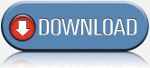| ConnectCNC G-code file transfer and DNC software | |
| | home | trial | purchase | support | dnc settings | | |
|
|
|
Free Trial Download |
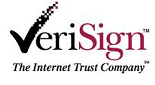 The download file is guaranteed (by use of a code signing certificate issued by Symantec-VeriSign) not to have been altered or corrupted, and that the developer is a trusted company. |
Our software trials are fully functional,
but time limited. After you've downloaded and installed the trial, be sure to try all the features.
Online help is included, however, if you still have questions, please email us, and we'll be happy to answer them.
We recommend that our software be installed with the administrator logged in.
Installing the trial
The trial program is contained in a self-extracting exe file. Run the downloaded file or save it onto your hard drive (remember where you put it!). You may also save the trial file on a removable medium such as a USB flash drive for installing onto an off-line computer.
Run ConnectCNC_demo.exe by double clicking on the file name in your Windows Explorer. Follow the instructions on your screen to install the trial.
We hope you find ConnectCNC suits your needs, but if not, you can easily uninstall the trial.
You can see the End User's Licence Agreement for this software on this page.
|