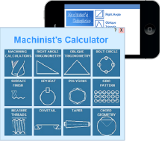|
| Software for machinists and CNC programmers |
| | ConnectCNC Home | EditCNC Home | |
|
|
|
Computer<->CNC Control Settings |
|
These settings and parameters have been collected from users of our software and machine tool distributers. We have listed them to help users of ConnectCNC to communicate between their computers and CNC controls using RS232C comm ports or USB/serial converters.
ConnectCNC can be used to simply transfer g-code files, or for direct numerical control (sometimes referred to as "drip feed", or "DNC"). - Backup your port settings. Click here for instructions. |
|
Once you have ConnectCNC and your CNC machines communicating, we strongly suggest that you download some programs from your CNC to the pc. Save them under a temporary filename so you don't overwrite the original files. Examine them for errors such as dropped or changed text.
Do this for the first few programs that you use. Please don't hesitate to contact us if you have any problems using ConnectCNC.
These settings have been collected from users of our software and machine tool distributers. We have listed them to help users of ConnectCNC to communicate between their computers and CNC controls.
Since we have no control over the many variables involved, including such things as cable conditions, modifications to machines, condition of computer hardware, etc., we take no responsibility for any damage caused to programs or machines through the use of this software. |