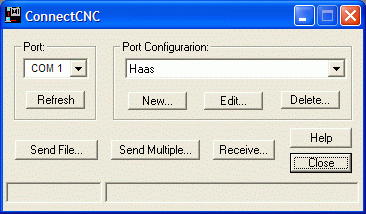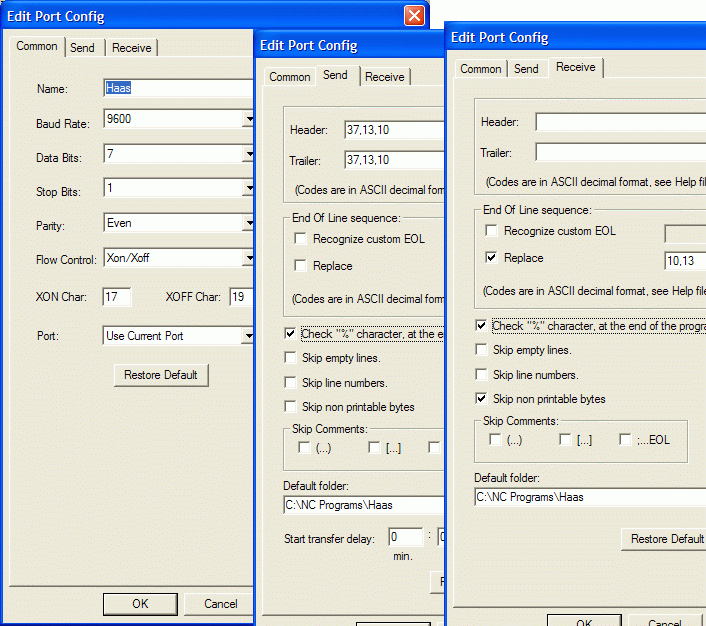|
Find the parameter values in your CNC machine manual, or start with our suggestions on the Settings Page.
If you are using EditCNC, start ConnectCNC from the Tools Menu, or click the ConnectCNC icon in the tools bar.
You will see this panel:
Click the appropriate button to start a new setting, or to edit an existing one.
A panel with three tabs will appear:
Enter the required settings and click "Apply", or "OK" if Apply is greyed out.
Note: if you get an error message that the configuration cannot be saved, see this page.
|